![]() Smart Actions help you clear emails in seconds. For messages in
Do Now, Schedule, Delegate, and Delete,
Zenbox shows one-tap post-actions so you can mark done, schedule a reminder,
delegate to someone, or move to trash—while keeping your inbox organized with
the right tags automatically.
Smart Actions help you clear emails in seconds. For messages in
Do Now, Schedule, Delegate, and Delete,
Zenbox shows one-tap post-actions so you can mark done, schedule a reminder,
delegate to someone, or move to trash—while keeping your inbox organized with
the right tags automatically.
When reading an email in a priority quadrant, the Smart Action button appears at the bottom. Use it to finish the task without leaving the message.
Actions
- Done — Marks the email as Done and tags it
Done. It’s removed from the action queue. - Schedule — Pick a date/time from Calendar or the Time Picker. The email is tagged
Scheduledand will surface in the Schedule quadrant at the chosen time. - Delegate — Choose a recipient (To/Cc/Bcc optional). Zenbox sends your delegation note and tags the thread
Delegated. - Delete — Moves the email to Trash.
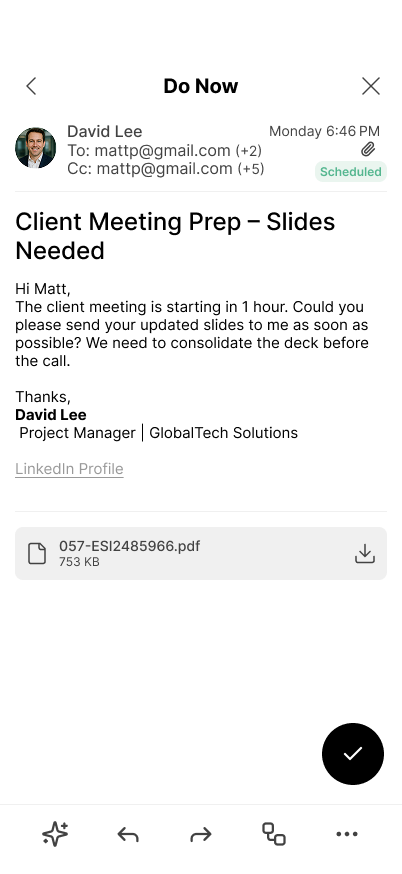
How to Use
- Open an email in Do Now, Schedule, or Delegate.
- Tap the matching smart action on the bottom.
- Confirm or fill required fields (date/time or delegate address), then submit.
Behavior & Tags
- Each action applies its tag automatically:
Done,Scheduled,Delegated, orDelete. - Scheduled emails reappear at the scheduled time in the Schedule quadrant.
Tips
- Use Done for quick acknowledgments.
- For time-boxed tasks, set a schedule instead of leaving the email in Do Now.
- Add a clear one-line instruction when delegating to speed responses.

