-
Choose a language
- Log in
- Try Zenbox Free
Discover how AI reduces clutter, speeds up decisions, and gives you back precious time.
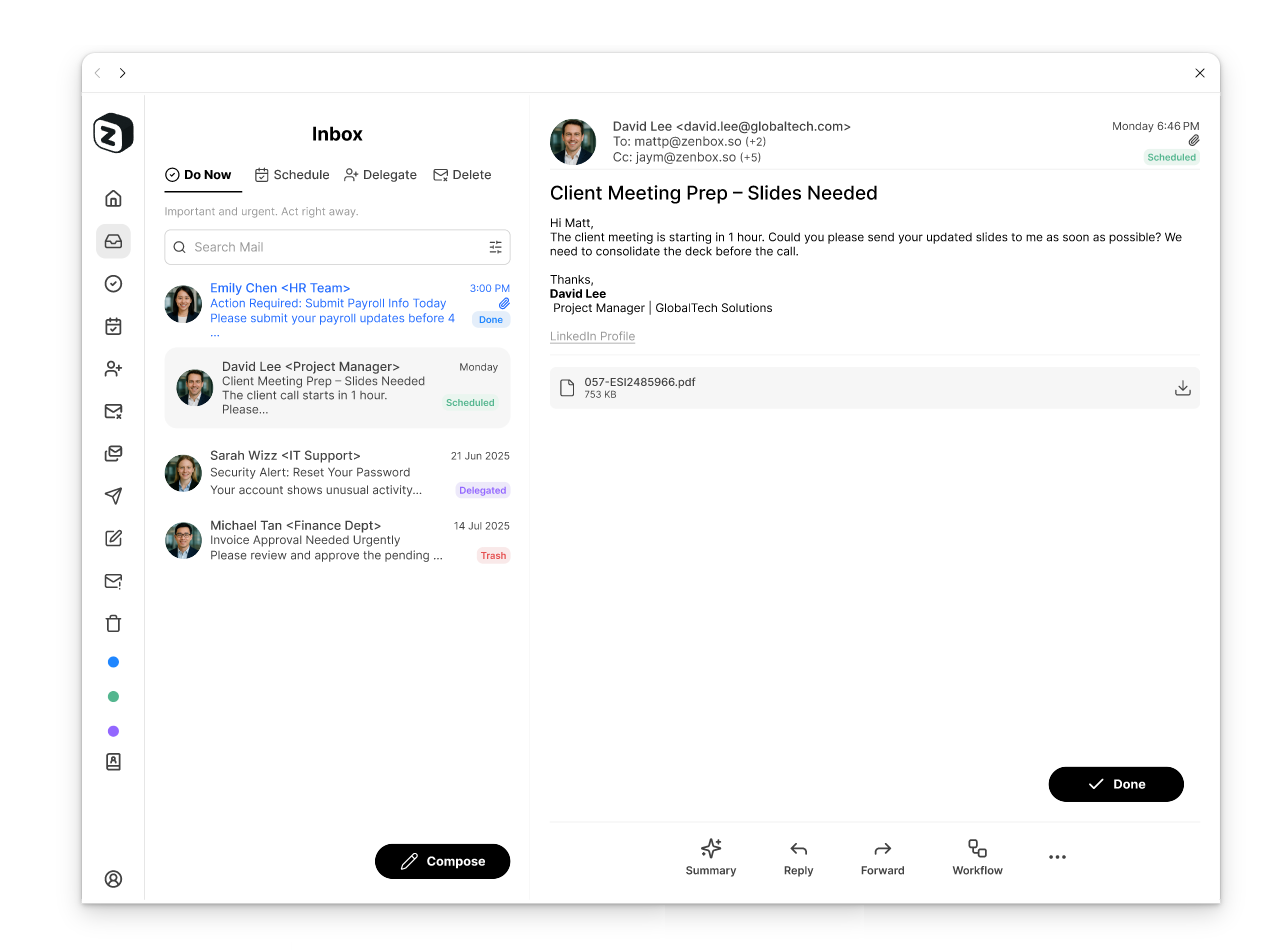
An introduction to the simple flow that makes Zenbox work for you.
Eliminate writer’s block—get clear, professional responses in seconds.
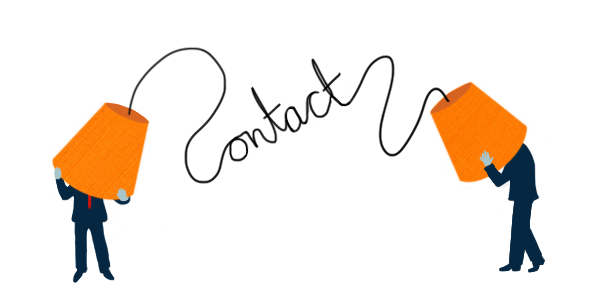
View, search, and organize contacts. Mark VIPs, add notes, and choose who is excluded from AI.
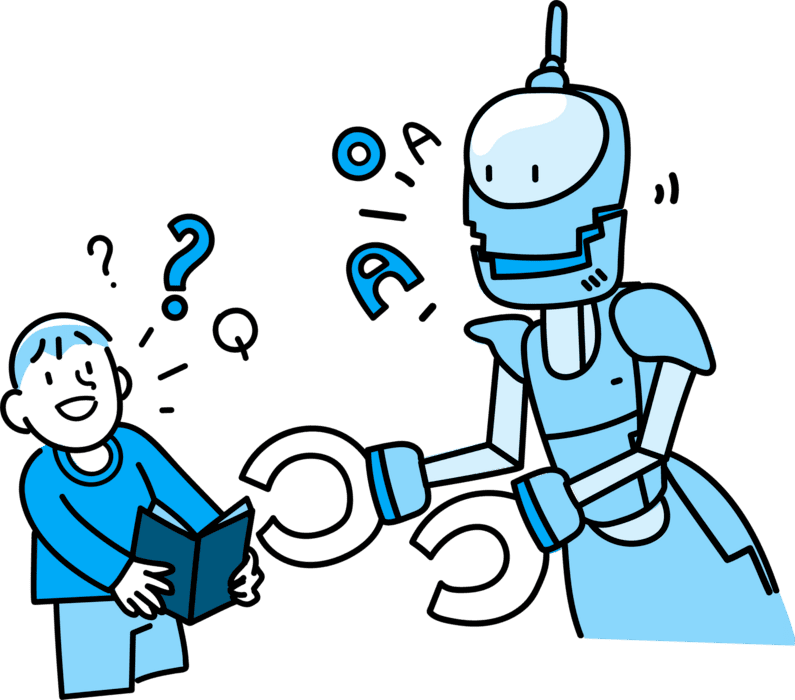
From tone and style to exclusions and tagging, Zenbox gives you full control over AI assistance.

Powerful filters help you pinpoint exactly what you need—by sender, recipient, subject, name, or keywords.

Organize faster with tags. Label emails and contacts, color-code, and optionally let AI auto-apply tags based on your descriptions.

Connect your existing tools—CRM, ERP, storage, and chat to push emails and attachments into the right systems in one tap.
Clear emails with one tap—mark done, schedule, delegate, or delete—with tags and reminders applied automatically.

Control when you see email so you can work without constant distraction.
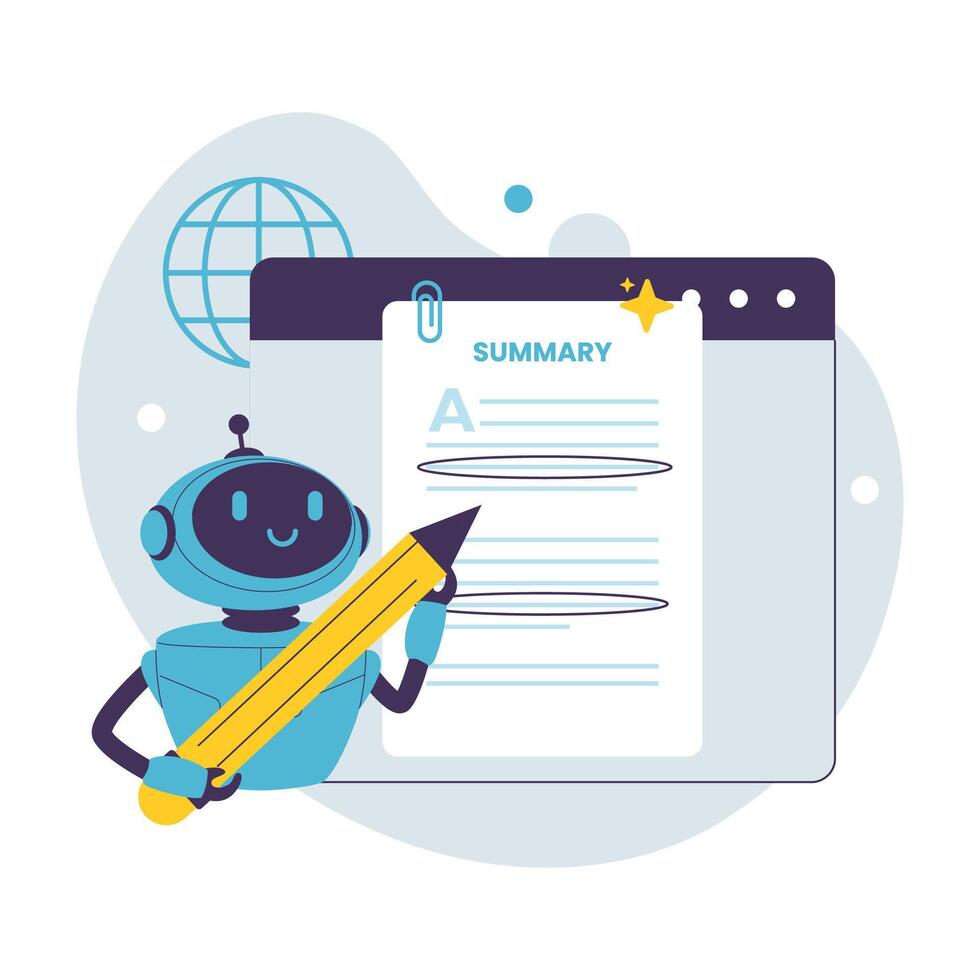
Turn lengthy emails and attachments into clear, actionable summaries.
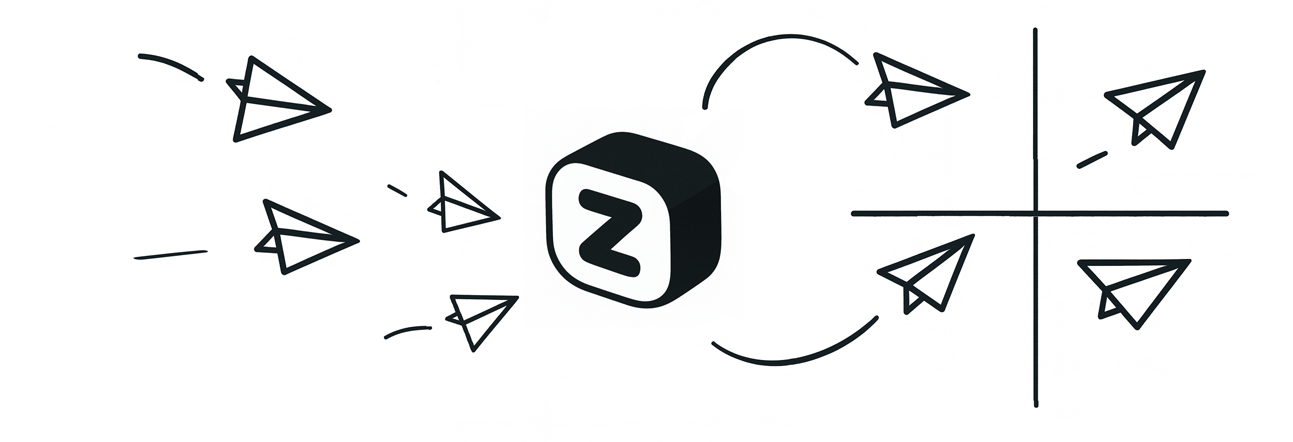
Zenbox automatically sorts and labels your messages, so you don’t have to.

Reaching inbox zero feels good — but the real productivity comes from smarter workflows.

Learn how to separate urgent tasks from everything else and act with confidence.

Why archiving alone doesn’t solve email overload — and how Zenbox takes a better approach.

The science behind calm work environments and how email design affects stress.

Explore how AI is changing the way professionals manage communication.
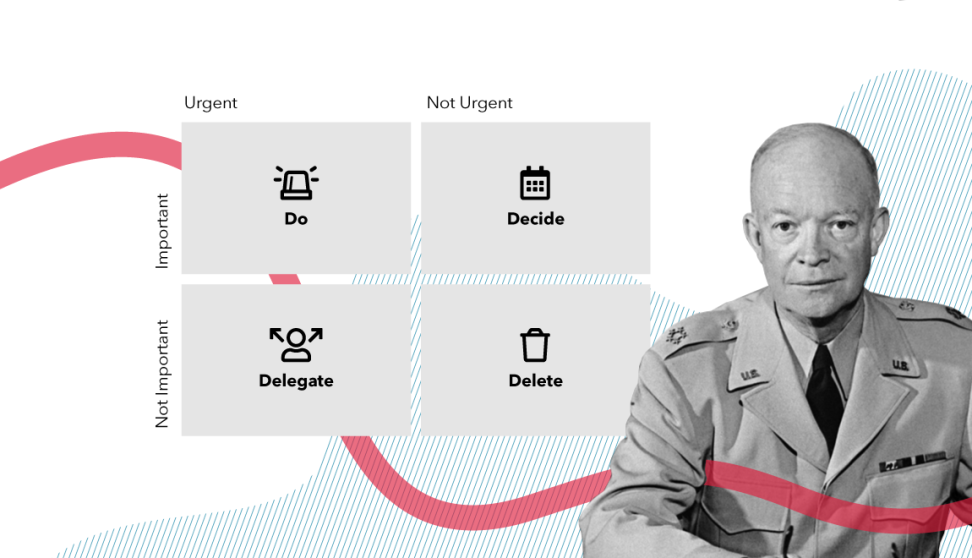
How timeless productivity principles inspired Zenbox’s smart priority system.

Why simplicity, calm, and focus guide every feature we build.
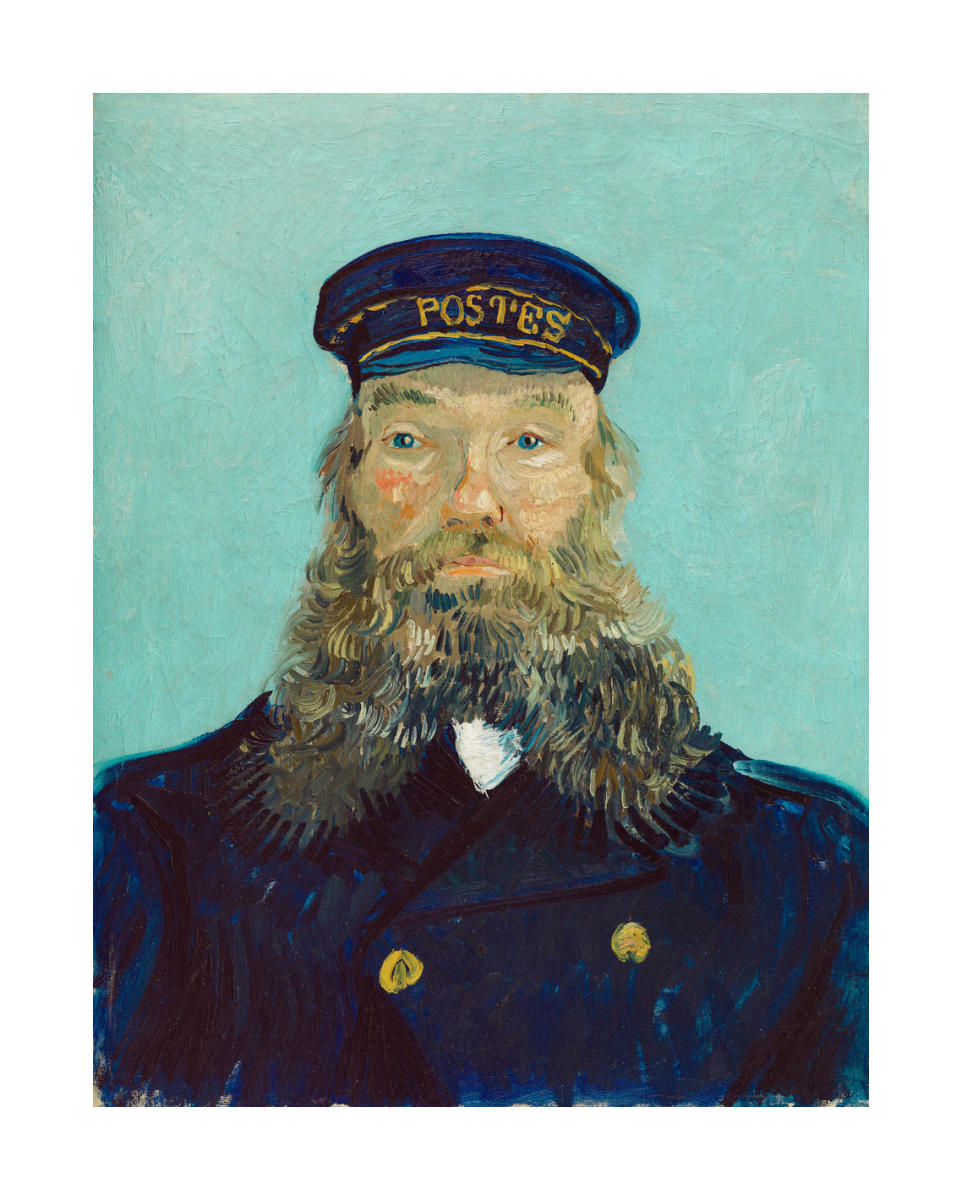
How Zenbox respects existing email habits while making them more productive.