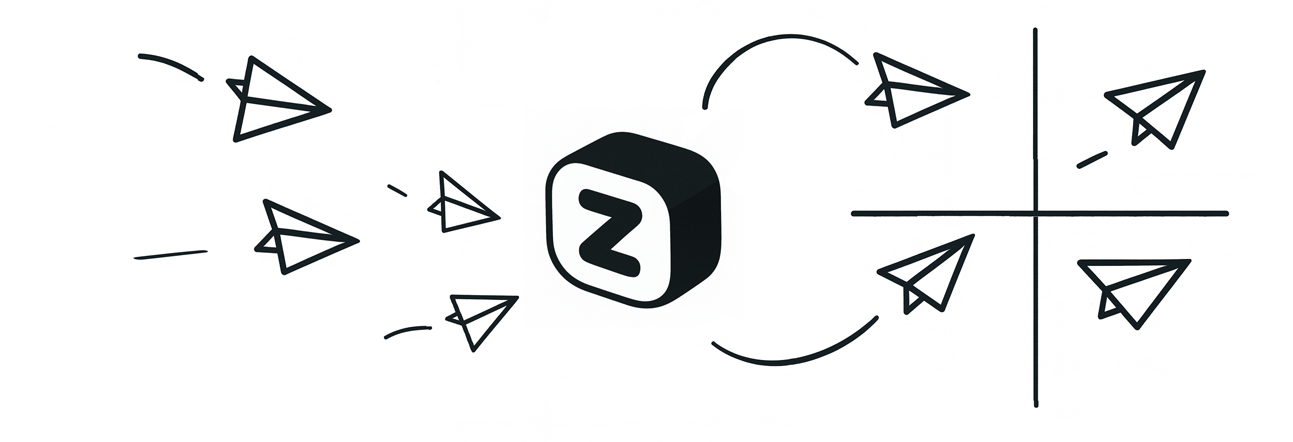
Organizing email shouldn’t feel like a second job. Dragging messages into folders, setting up filters, and chasing the perfect folder structure wastes precious time. Smart Auto-Tagging in Zenbox changes all of that by letting AI understand the meaning of each message and apply the right tags automatically.
Why It Matters
- No manual sorting: Messages arrive pre-labeled, so you can skip the busywork.
- Clarity at a glance: Tags show what’s urgent, what’s scheduled, and what can wait.
- Consistent organization: The same rules apply across all your inboxes, without errors.
How It Works
- System tags: Built-in labels like Do Now, Schedule, Delegate, and Delete apply automatically to every user.
- Custom tags: You define your own categories (e.g., Projects, Finance, Clients) with names, colors, and descriptions.
- AI matching: Zenbox reads the email content and decides which system or custom tags are most relevant.
Example: An invoice from a supplier might be auto-tagged Finance + Do Now. A newsletter could be tagged Read Later automatically.
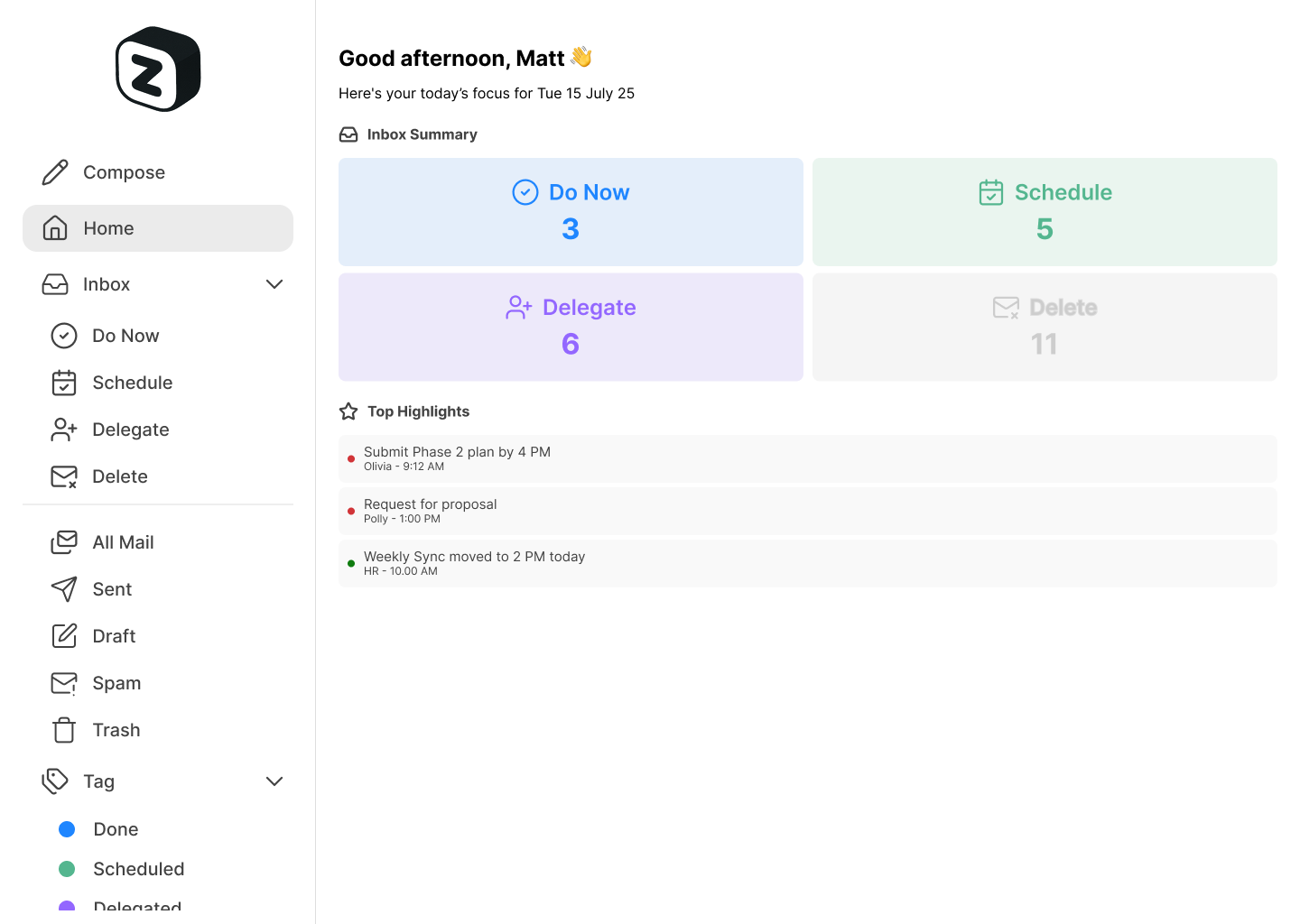
The Benefits
- Faster triage: Your inbox is pre-organized, so you decide faster what to do.
- Search made easy: Tags give you an instant filter to find related messages.
- Focus preserved: Urgent tasks surface automatically, while low-priority items wait quietly.
Tips for Best Use
- Keep it simple: Start with a handful of custom tags; add more only when needed.
- Use descriptions: Write short tag descriptions so AI knows when to apply them.
- Review occasionally: Spot-check tagged emails once a week to fine-tune results.
- Pair with Calm Mode: Auto-tagging + scheduled windows = a cleaner inbox every day.
The Zenbox Advantage
Smart Auto-Tagging transforms email from chaos to clarity. With AI doing the heavy lifting, you save 30 minutes or more every day by skipping manual sorting and focusing only on the messages that matter most.

